Taran Wants To Work In The Technology Field
How To Number Paragraphs In Microsoft Word
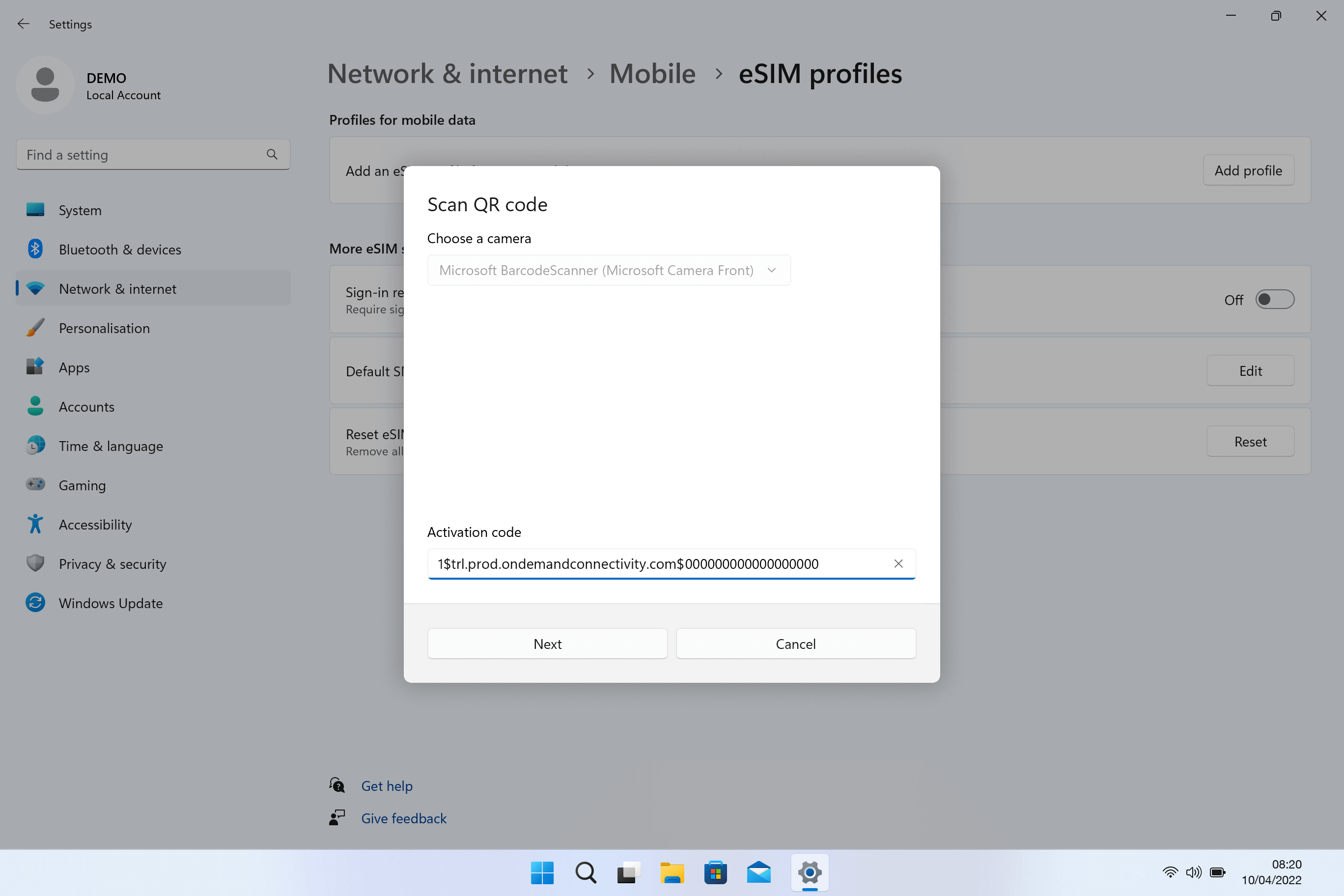
Taran Wants To Work In The Technology Field
How To Number Paragraphs In Microsoft Word